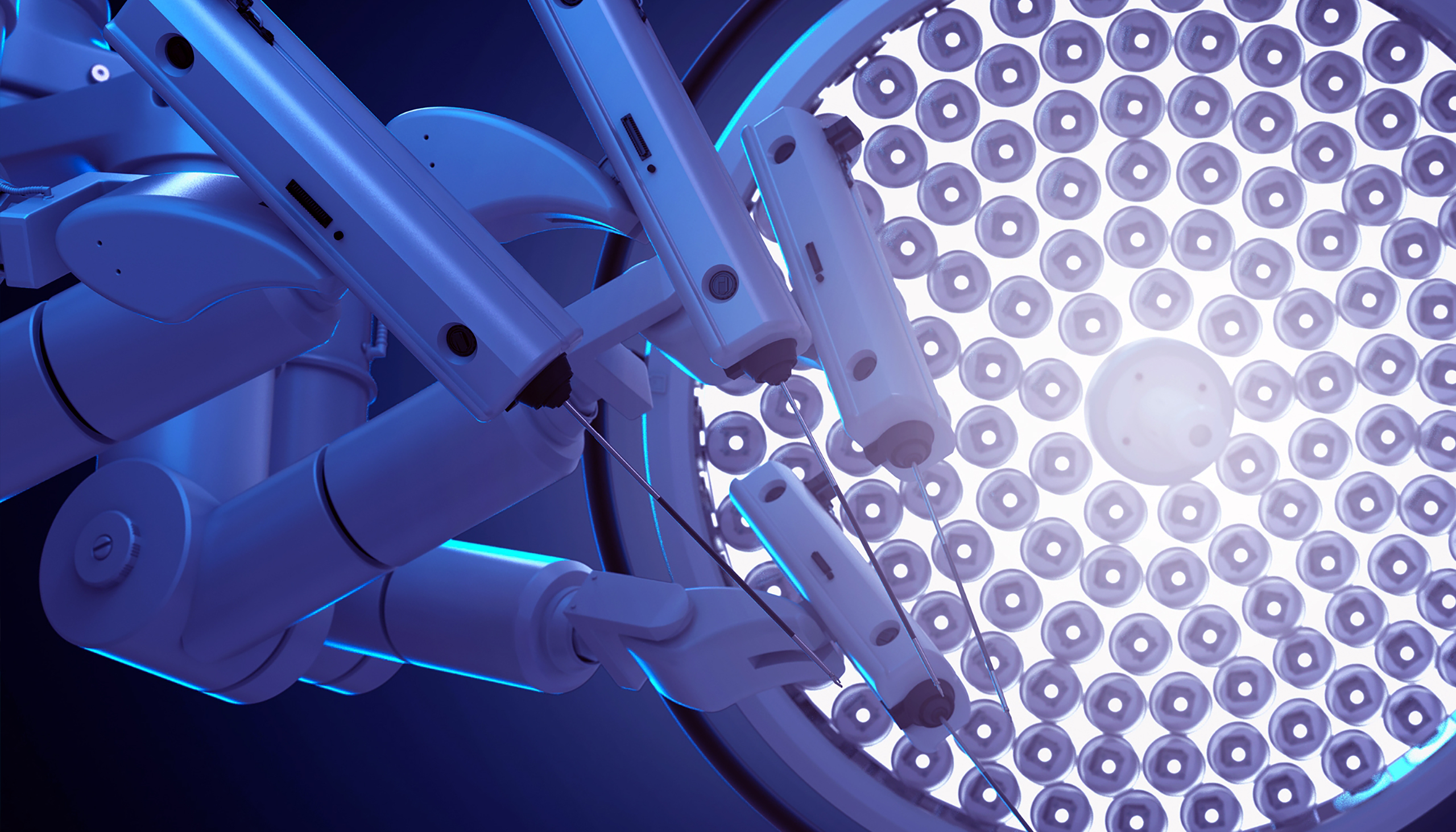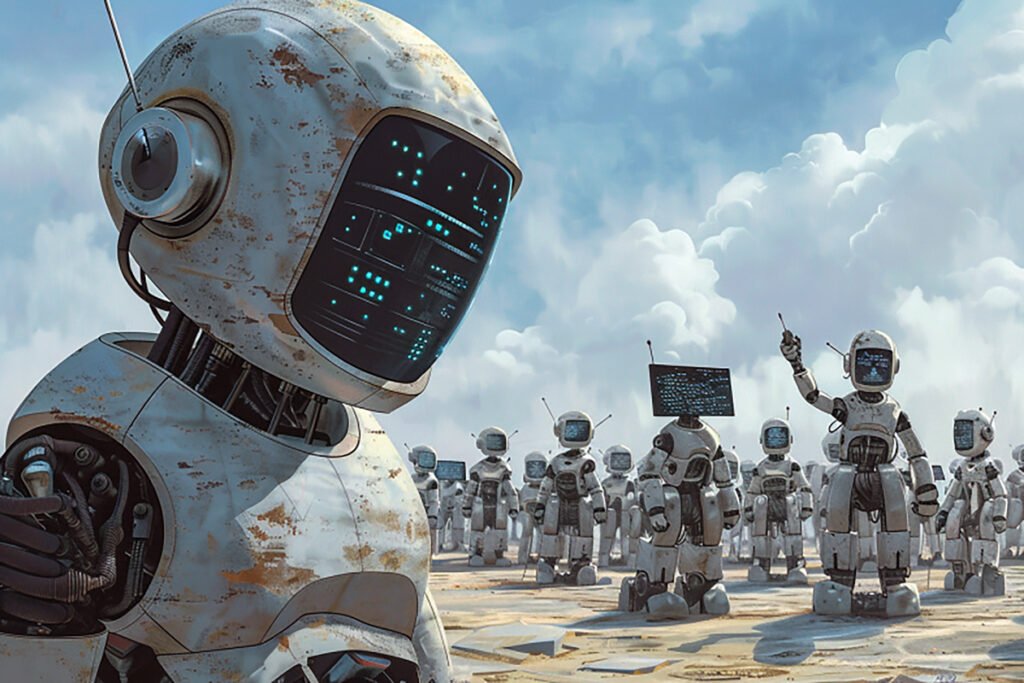SEO Pioneers, Your Success Partners
Our goal is to help your business achieve a strong online presence. Together, we'll craft a compelling narrative of your digital success, turning website visitors into loyal customers. Discover how our SEO expertise can turn your online challenges into opportunities.
Take the Next Step
SEO Optimized Digital Marketing
At the core of our services lies the development of SEO optimized websites, ensuring a robust foundation for your digital marketing. Our approach blends captivating content creation and precision ad management to deliver immediate, impactful results. Join us to transform your digital footprint and connect with your target audience like never before.
Want to speak with an expert?
Our Search Engine Optimization
Our approach is meticulously aligned with your distinct business goals, ensuring each step we take is a stride towards your success. Experience the fusion of expert optimization and strategic foresight, all tailored to catapult your brand to the forefront of digital excellence. Maximize your digital reach with our comprehensive SEO services.
SEO Marketing Strategies Tailored to Your Business Needs
Welcome to the forefront of digital innovation at SEO Consulting Experts. We excel in sculpting custom SEO strategies, crafting cutting-edge websites, and deploying impactful content marketing, all designed to amplify your online footprint. Our mission is to revolutionize your digital narrative, focusing on increased visibility and deeper audience engagement.
Each solution we offer is meticulously tailored to align with your distinct business objectives. From soaring to new heights in search engine results to redesigning your website for today’s dynamic audience, or creating content that truly connects – our expertise lies in guiding your campaign to success.
Crafting SEO Strategies That Win
Trust is the cornerstone of our consultancy. We believe that building a strong, trustful relationship with our clients is just as important as the strategies we deploy. This philosophy is embedded in every analysis, recommendation, and action we take, ensuring that you are always informed, involved, and confident in the direction we are heading together.
Drive Success Online with Professional SEO Consulting Services
Our approach is straightforward and focused: we analyze your current online footprint, identify areas for improvement, and implement custom solutions designed to increase your rankings in search engine results pages. With us, you get more than just advice; you receive a comprehensive roadmap to digital prominence.
Our commitment to transparency means you’re always in the loop, with regular reports and updates on your website’s performance. We believe in building a solid foundation that supports long-term success, ensuring that your site gains authority and trust both with search engines and users.
Website Design & Development
At SEO Consulting Experts, we craft websites that do more than just impress; they perform. Imagine a website that not only ranks high on search engines but also offers lightning-fast loading times and an engaging user experience. This is where functionality meets innovation, ensuring every click leads to increased targeted traffic and conversions.
Elevate Your Online Reputation with SEO-Driven Web Design
We craft websites that are not only visually captivating but are also finely tuned for top search engine performance. Planning a website migration? Trust us to make it seamless, preserving and enhancing your hard-earned SEO value.
Our commitment extends beyond design and migration. We offer comprehensive content development and management services, ensuring your website remains dynamic, relevant, and engaging. Let’s collaborate to build a digital platform that isn’t just a website, but a pivotal asset in your business growth strategy.
Maximize your online visibility with our comprehensive SEO services. We tailor our strategies to improve rankings, drive organic search engine traffic, and increase conversions.
Leverage SEO Consulting to navigate the digital market. Benefit from customized advice, in-depth analysis, and actionable insights for tangible results.
Crafting stunning, user-friendly websites. Our Website Design service combines aesthetics with functionality, ensuring a seamless and engaging user experience.
Unlock your website’s potential with our thorough Website Audit. Identify improvement areas for enhanced performance, better user engagement, and optimal SEO.
Seamless website migrations that avoid downtime. Trust us to efficiently transfer your site to a new platform while preserving optimization and functionality.
Drive targeted traffic with our PPC Ads Management. Expertly crafted campaigns for maximum ROI, ensuring your ads reach the right audience effectively.
Failing to Keep Up with Competitors?
Our comprehensive SEO and web solutions are crafted to propel your business ahead of the competition. Cutting-edge digital marketing strategies provide you with a significant advantage in your specific industry.
In-House SEO Expertise Is Out of Reach?
As your external partner, we seamlessly integrate with your operations, delivering top-tier, professional SEO. Our approach is both cost-effective and impactful, making expert SEO accessible to your business.
Disappointed by Previous Outcomes?
We understand the disappointment of unmet expectations and are here to restore your confidence. Our commitment to transparency and measurable outcomes ensures you see real, tangible results.
Facing Stagnant or Falling Web Traffic?
We combine SEO, engaging content, and effective web design to amplify your website traffic and user engagement. Our approach is designed to increase your web visibility and attract more customers.
In Need of Boosting Leads and Sales?
Accelerate your business growth with effective strategies that convert online traffic into leads and sales. We combine SEO, compelling content, and user-focused web design, turning visitors into customers.
Frustrated with Poor Communication?
We prioritize transparent, consistent communication, ensuring you are always informed and involved. Our commitment to clear communication builds trust and guarantees a seamless working relationship.
Misunderstood by Previous SEO Partners?
Our tailored approach begins with understanding your unique business needs. We will identify and rectify technical issues, ensuring your website offers an optimal user experience and performs well in SERPs.
Doubts on Past Marketing Spends?
We provide detailed reporting and analytics, offering clear insights into your spend and the results. Our goal is to ensure that you understand and see the value in every aspect of your digital marketing strategy.
Limited Budget for Digital Marketing?
Scalable solutions designed to offer the highest ROI, ensuring efficient and cost-effective results. We tailor strategies to maximize impact, regardless of budget size, ensuring your marketing investments go further.
Directionless Strategy Needs Focus?
We develop a coherent, goal-oriented digital strategy that aligns all online activities with your business objectives. We ensure that every aspect of your digital presence works towards achieving your goals.
Grow Your Business with Custom Digital Strategies
Your website has the potential to be more than just a digital storefront – it can become your most reliable source of new clients. We’ve helped numerous customers pivot their business models by unlocking new opportunities online. In collaboration with our partners, we conduct thorough market research to tailor our approach to your unique needs.
Our digital marketing team meticulously analyzes your requirements and evaluates your competitors’ digital strategies across content, social media, PR, SEO, and branding. This comprehensive approach ensures we craft tactics that are not just effective but also uniquely suited to elevate your business.
How Real People Shape Your Google Search Experience
In today's digital age, Google Search is a crucial tool for accessing a wealth of information online. Whether you're looking...
Navigating Google’s March 2024 Update and Spam Policies
Google's recent announcement of the March 2024 core update and new spam policies has significant implications for web creators and...
Understanding Google Search Console Ownership Token Management
In the world of SEO, mastering the tools and techniques that Google provides is essential for success. One such tool...
Local SEO Strategy Checklist
In today's digital age, having a strong online presence is crucial for businesses looking to attract local customers. Local SEO...
SEO vs. PPC: Which Is Better for Your Business?
One of the most common questions in digital marketing is whether SEO (Search Engine Optimization) or PPC (Pay-Per-Click advertising) is...
What Is an SEO Strategy?
Have you ever wondered how search engines like Google decide which websites to show at the top of their search...
The Importance of Topical Authority to SEO in 2024
As we venture deeper into 2024, the landscape of SEO continues to evolve, emphasizing not just keywords or links but...
10 Ways a Local SEO Company Can Help Small Businesses Grow Their Brand Online
For small businesses, the online landscape can seem vast and competitive, but with the right strategies, it offers immense potential...
How AI Revolutionizes SEO Rather Than Replacing It
As a digital marketing expert navigating the ever-evolving landscape, I often encounter the claim that "SEO is dead." Yet, I...
10 Reasons Why Your Business Absolutely Needs SEO
In today's digital era, where the internet is the first stop for most customers seeking products or services, having a...


“Working with SEO Consulting Experts has been the best choice we made for our business. We have worked with them for over a year. They have always prioritized our needs from expediting the development of our company website to establishing visibility on Google searches and working with Google to remove false reviews from our Google Business Page. The team at SEO Consulting Experts is always available to answer our questions and are eager and willing to help in anyway. They have made a big difference. ”


I feel incredibly fortunate to have had the opportunity to collaborate closely with the team at SEO Consulting Experts. Chris has played a vital role in creating both my practice website and our dental implant center’s website. What I admire most about his approach is his ability to truly understand my vision and translate it into an effective online presence. His ongoing support in content creation and marketing strategies has been immensely valuable. Working with Chris has been a delightful experience, and I am grateful for his expertise and dedication.


A heartfelt thanks to the SEO consultant for their exceptional work! The SEO audit, migration, and web development they provided for our leading recovery center have been invaluable. Their expertise and dedication have significantly improved our online presence, driving more targeted traffic to our website. We are grateful for their outstanding efforts in helping us reach and assist those in need. Truly grateful for their contribution!


We knew that SEO was something we wanted to explore and unlike some other agency’s that treat it as a black box – Chris takes the time to answer any and all questions and explain what he’s doing. This has allowed our team to identify areas of growth and with Chris’ advice and expertise, achieve specific goals. Chris breaks down where our online traffic is coming from and help us determine if advertising opportunities are worth the investment. Best of all, his rapid responsiveness and constant availability makes him more a member of our team versus a hired vendor.


As the Director of IT and Facilities for our dental group, I had the privilege of collaborating closely with the SEO and website development company. Their expertise in building websites for our group of dental partners was exceptional. They seamlessly integrated our branding and created a cohesive online presence that perfectly represents our dental group. Working with them was an absolute pleasure.

SEO Consulting Experts
We will work closely with you to craft a customized strategy that aligns with your goals and drives tangible results.
Largo, FL 33771