
In the world of SEO, mastering the tools and techniques that Google provides is essential for success. One such tool that is often overlooked but crucial for website owners and SEO professionals is Google Search Console. Within Search Console, ownership tokens play a key role in verifying website ownership and granting access to important data.
Why is Ownership Token Management Important?
Ownership tokens are like keys to your website’s data kingdom. They verify that you are the rightful owner of a website and grant you access to valuable information such as performance metrics, indexing status, and security issues. Proper management of ownership tokens is essential for maintaining control over your website and protecting it from unauthorized access.
The Impact of Mismanaged Tokens
Mismanagement of ownership tokens can have serious consequences. For example, if a previous verified owner’s token is not removed when they no longer have access to the website, they could potentially regain access and cause harm. Additionally, unused tokens left behind can clutter your Search Console account, making it difficult to manage permissions effectively.
How to Manage Ownership Tokens Effectively
Google has recently rolled out improvements to Search Console’s user and permission management, including capabilities related to unused ownership tokens management. To manage ownership tokens effectively, follow these steps:
- Visit the Users and Permissions Interface: Access the Users and Permissions section in your Search Console account.
- Click “Unused Ownership Tokens”: This will display a list of unused ownership tokens associated with your website.
- Choose Tokens to Remove: Select the tokens you’d like to remove and click “Remove.”
- Verify Removal: Click “Verify Removal” to confirm that the unused ownership token has been successfully removed.
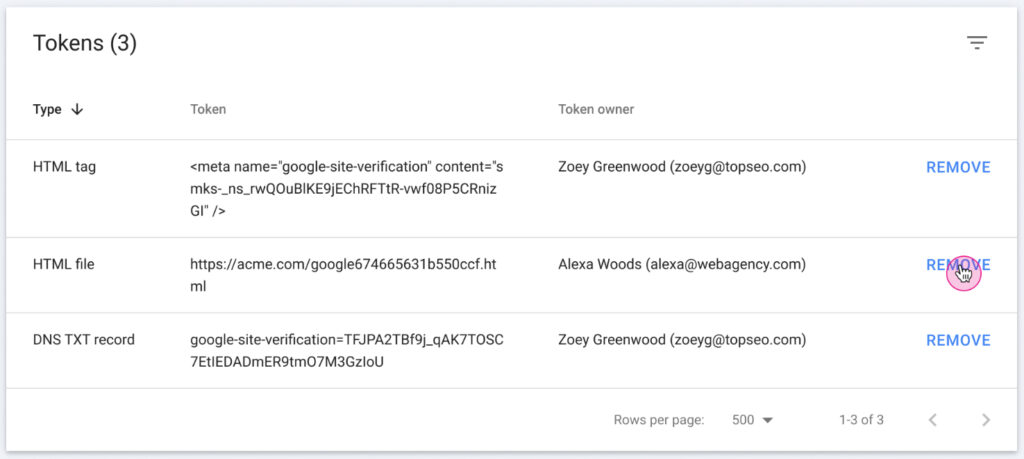
Best Practices for Ownership Token Management
- When removing a previous verified owner, ensure that all verification tokens for that user are removed.
- Regularly review and remove unused ownership tokens to keep your Search Console account organized and secure.
- Use the feedback form within Search Console or the help forums to ask questions or submit feedback about ownership token management.
Proper management of ownership tokens in Google Search Console is crucial for maintaining control over your website and protecting it from unauthorized access. By following the steps outlined in this article and adhering to best practices, SEO professionals can ensure that they are effectively managing ownership tokens and maintaining the security and integrity of their websites.

