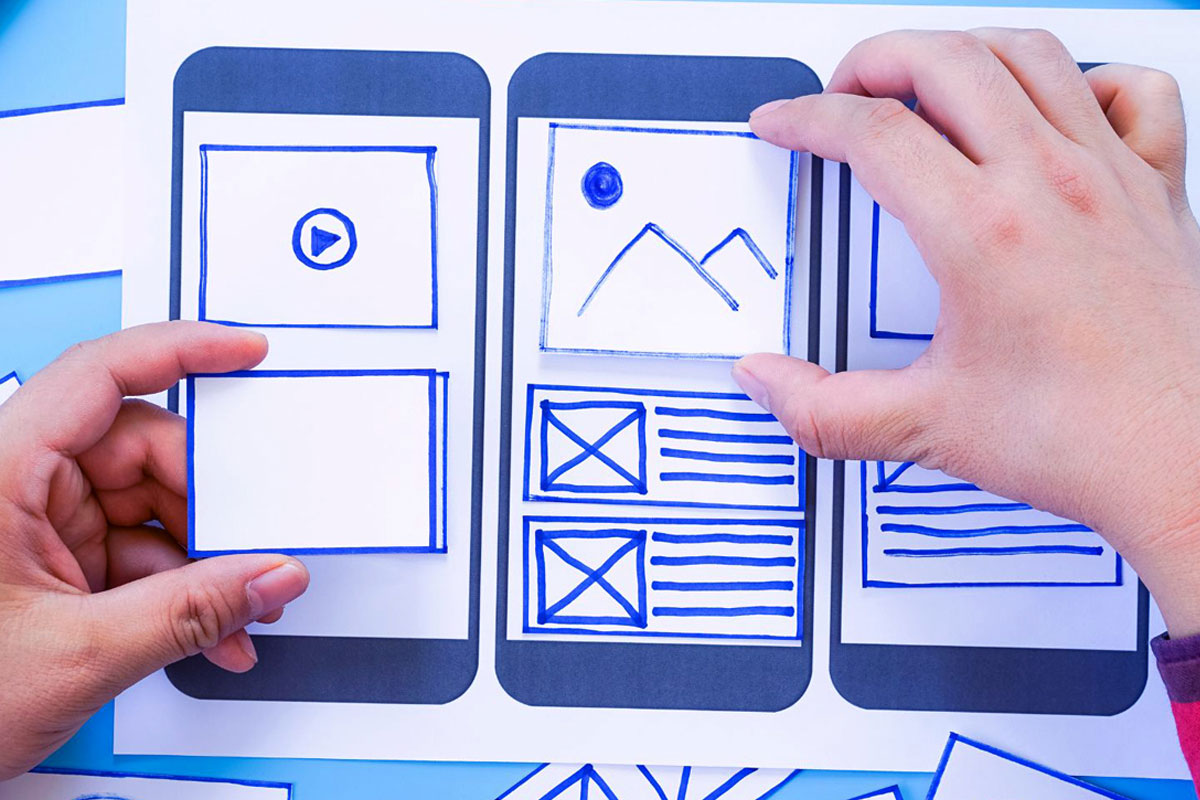
Designing a website for a small business involves a balance of aesthetics, functionality, and user experience. An effective website can significantly enhance your online presence, attract potential customers, and drive business growth. Here are the best practices for small business website design to ensure your site stands out and serves your business goals effectively.
1. Understand Your Audience
Before you start designing your website, it’s crucial to understand who your target audience is. Knowing their preferences, behaviors, and needs will help you create a website that resonates with them.
- Audience Research: Conduct surveys, interviews, and market research to gather insights about your audience.
- User Personas: Create detailed user personas to represent your different customer segments. This helps in tailoring the website’s design and content to meet their needs.
2. Mobile-Friendly Design
With a significant number of users accessing websites via mobile devices, having a mobile-friendly design is essential.
- Responsive Design: Ensure your website automatically adjusts to different screen sizes and devices. Use responsive design techniques to provide a seamless experience across desktops, tablets, and smartphones.
- Mobile Navigation: Simplify navigation on mobile devices with easy-to-use menus and touch-friendly buttons.
3. Fast Loading Speed
A slow-loading website can frustrate users and lead to high bounce rates. Optimizing your site for speed is crucial.
- Optimize Images: Compress and resize images to reduce load times without compromising quality.
- Minimize Code: Use clean, efficient code and minimize CSS, JavaScript, and HTML files.
- Leverage Caching: Implement browser caching to speed up page loading for returning visitors.
4. Clear and Simple Navigation
Intuitive navigation helps users find what they’re looking for quickly and easily, enhancing their experience on your site.
- Logical Structure: Organize your content in a logical structure with clear categories and subcategories.
- Consistent Menu: Use a consistent menu across all pages, and make sure it’s easy to access and understand.
- Search Functionality: Include a search bar to help users find specific information quickly.
5. Professional and Clean Design
A professional-looking website builds trust and credibility with your audience.
- Consistent Branding: Use consistent branding elements such as colors, fonts, and logos to create a cohesive look and feel.
- White Space: Utilize white space effectively to make your content more readable and aesthetically pleasing.
- High-Quality Images: Use high-quality images and graphics to enhance the visual appeal of your site.
6. Compelling Content
Content is king when it comes to engaging your audience and providing value.
- Clear Messaging: Ensure your messaging is clear, concise, and aligned with your brand voice. Focus on the benefits of your products or services.
- Regular Updates: Keep your content fresh and up-to-date. Regularly update your blog, news section, and product/service pages.
- Calls to Action (CTAs): Use clear and compelling CTAs to guide users toward desired actions, such as making a purchase, signing up for a newsletter, or contacting you.
7. SEO Best Practices
Optimizing your website for search engines helps you attract organic traffic and improve your visibility online.
- Keyword Research: Conduct keyword research to identify relevant terms your audience is searching for and incorporate them naturally into your content.
- On-Page SEO: Optimize title tags, meta descriptions, headers, and image alt texts for SEO.
- Local SEO: If you have a local business, optimize your website for local search terms and include your business address, phone number, and hours of operation.
8. User Experience (UX) Focus
Providing a positive user experience is critical to retaining visitors and encouraging them to take action.
- Accessibility: Ensure your website is accessible to all users, including those with disabilities. Follow the Web Content Accessibility Guidelines (WCAG).
- Feedback Mechanisms: Include feedback forms, chatbots, or contact options to allow users to easily reach out with questions or concerns.
- A/B Testing: Conduct A/B testing to compare different versions of your site and determine which performs better in terms of user engagement and conversions.
9. Security Measures
Protecting your website and user data is essential for building trust and ensuring compliance with data protection regulations.
- SSL Certificate: Ensure your website has an SSL certificate to encrypt data and provide a secure browsing experience.
- Regular Backups: Regularly back up your website to prevent data loss in case of a security breach or technical issue.
- Secure Hosting: Choose a reliable hosting provider that offers robust security features and support.
Crafting a User-Friendly, Attractive Website to Drive Small Business Success
Designing a small business website that is visually appealing, functional, and user-friendly can significantly impact your online success. By understanding your audience, optimizing for mobile, ensuring fast loading times, creating clear navigation, maintaining a professional design, providing compelling content, following SEO best practices, focusing on user experience, and implementing security measures, you can create a website that not only attracts visitors but also converts them into loyal customers.
Boost Your Online Presence with Our Professional Website Design Services
Ready to take your small business to the next level with a stunning and effective website? Our expert web design team specializes in creating custom websites tailored to your unique needs and goals. Contact us today for a free consultation and discover how we can help you build a website that drives growth and success for your business. Let’s make your online presence stand out!

