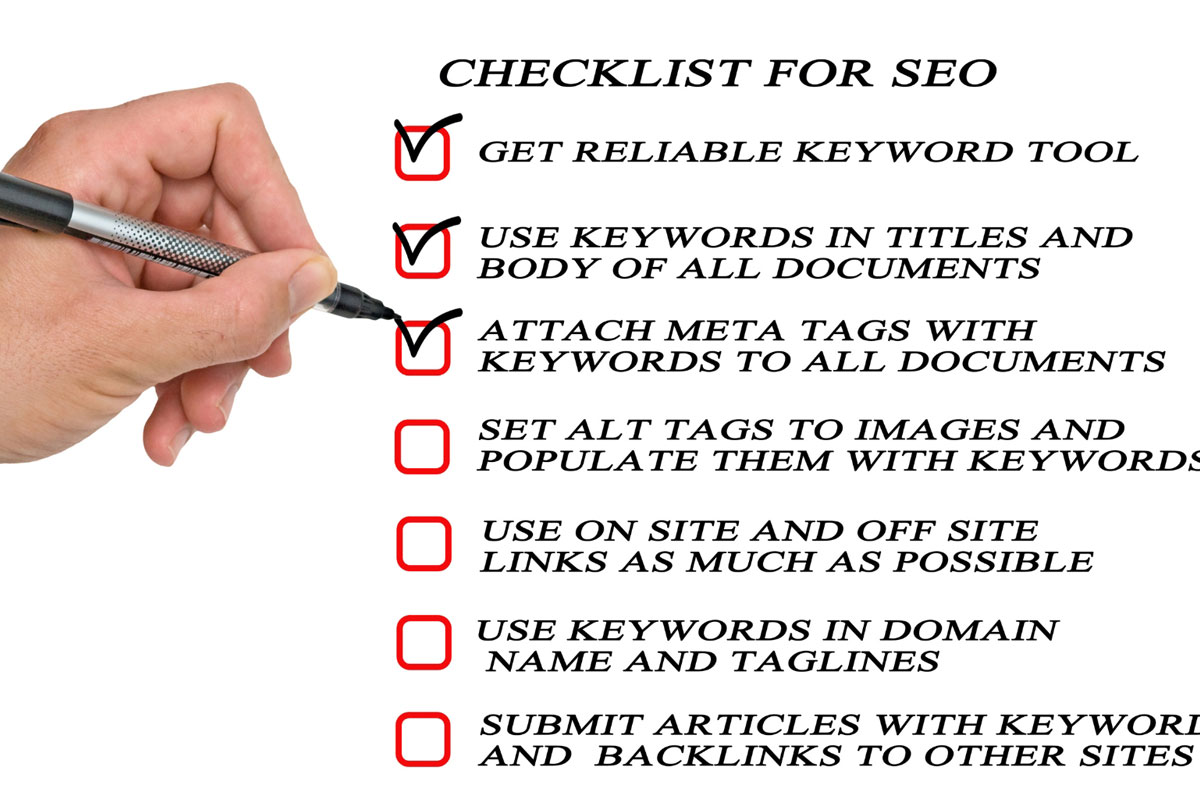
A robust Technical SEO checklist is essential for maintaining website health. This article will provide a comprehensive checklist, covering critical aspects such as site speed, mobile optimization, structured data, and more. With practical tools and techniques, you’ll be well-equipped to audit and improve your site’s technical SEO.
Comprehensive Checklist Covering Essential Technical SEO Aspects
Site Speed
- Optimize Images:
- Compression: Use tools like TinyPNG or ImageOptim to compress images without losing quality.
- Formats: Use modern image formats like WebP for better compression and quality.
- Lazy Loading: Implement lazy loading to defer offscreen images until the user scrolls to them.
- Minimize HTTP Requests:
- Combine Files: Merge CSS and JavaScript files to reduce the number of requests.
- Inline Critical CSS: Inline the critical CSS required for the initial load to reduce render-blocking resources.
- Reduce Plugins: Limit the number of plugins on your site to reduce unnecessary requests.
- Leverage Browser Caching:
- Caching Policy: Set up caching policies to store frequently accessed resources in the user’s browser.
- Expiry Headers: Use expiry headers to specify how long browsers should cache your files.
- Enable Compression:
- GZIP Compression: Enable GZIP compression to reduce the size of your HTML, CSS, and JavaScript files.
- Brotli Compression: Use Brotli compression for even better performance compared to GZIP.
- Optimize CSS and JavaScript:
- Minify Files: Remove unnecessary characters from CSS and JavaScript files using tools like UglifyJS or CSSNano.
- Defer JavaScript Loading: Defer non-critical JavaScript until after the page has loaded.
Mobile Optimization
- Responsive Design:
- Flexibility: Ensure your website adapts to different screen sizes and orientations.
- Consistency: Maintain a consistent user experience across devices.
- Implementation: Use CSS media queries to adjust layouts based on screen size.
- Viewport Configuration:
- Meta Tag: Include a viewport meta tag to control layout on mobile browsers.
- Scalability: Ensure your content scales correctly on different devices.
- Mobile Speed Optimization:
- Accelerated Mobile Pages (AMP): Implement AMP for faster load times on mobile devices.
- Mobile-Specific Features: Utilize features like touch-friendly buttons and simplified navigation.
Structured Data
- Implement Schema Markup:
- Schema.org: Use schema.org vocabulary to add structured data to your website.
- Rich Snippets: Enhance search result appearances with rich snippets like reviews, events, and products.
- Test with Google’s Structured Data Testing Tool:
- Validation: Ensure your structured data is correctly implemented and free of errors.
- Improvements: Regularly test and update structured data to maintain accuracy.
- Use JSON-LD Format:
- Preferred Format: Use JSON-LD for structured data, as recommended by Google.
- Implementation: Embed JSON-LD script in your website’s head section.
Crawling and Indexing
- Create and Submit XML Sitemap:
- XML Sitemap: Create a comprehensive XML sitemap and submit it to Google Search Console.
- Updates: Keep the sitemap updated with new and removed pages.
- Use Robots.txt:
- Configuration: Properly configure the robots.txt file to manage crawling.
- Access: Ensure important pages are not blocked by the robots.txt file.
- Check for Crawl Errors:
- Monitoring: Regularly monitor and fix crawl errors in Google Search Console.
- Reports: Use tools like Screaming Frog to generate detailed crawl reports.
Rendering
- Ensure JavaScript and CSS Accessibility:
- Unblocked Resources: Make sure JavaScript and CSS files are not blocked by robots.txt.
- Testing: Use tools like Google Search Console’s URL Inspection tool to check resource accessibility.
- Use Server-Side Rendering (SSR):
- JavaScript-Heavy Sites: Improve rendering for JavaScript-heavy sites by implementing SSR.
- Frameworks: Utilize frameworks like Next.js or Nuxt.js for server-side rendering.
- Check Mobile Rendering:
- Mobile-Friendly Test: Use Google’s Mobile-Friendly Test to ensure proper rendering on mobile devices.
- Adjustments: Make necessary adjustments based on test results.
Website Security
- Implement HTTPS:
- SSL/TLS Certificates: Ensure your site uses HTTPS by installing SSL/TLS certificates.
- Redirects: Set up 301 redirects from HTTP to HTTPS to maintain SEO value.
- Mixed Content: Ensure all content on HTTPS pages is served securely to avoid mixed content issues.
- Regular Security Audits:
- Vulnerability Scans: Conduct regular security scans to detect vulnerabilities.
- Updates: Keep all software, including CMS and plugins, updated to the latest versions.
- Security Plugins: Use security plugins to monitor and protect your site.
Internal Linking
- Ensure Logical Internal Links:
- Structure: Create a clear and logical internal linking structure.
- Navigation: Facilitate easy navigation for users and search engines.
- Use Descriptive Anchor Text:
- Keywords: Use relevant keywords in your anchor text.
- Clarity: Ensure anchor text clearly describes the linked content.
- Avoid Broken Links:
- Audits: Regularly check and fix broken links using tools like Screaming Frog or Ahrefs.
Canonicalization
- Implement Canonical Tags:
- Duplicate Content: Prevent duplicate content issues by using canonical tags.
- Preferred Version: Indicate the preferred version of pages to search engines.
- Check Duplicate Content:
- Audits: Regularly audit your site for duplicate content issues.
- Consolidation: Consolidate similar content using canonical tags or redirects.
Tools and Techniques for Auditing Website Health
- Google Search Console:
- Monitoring: Monitor crawl errors, indexing status, and other technical issues.
- Reports: Use various reports to gain insights into your site’s performance.
- Google PageSpeed Insights:
- Speed Analysis: Analyze and optimize your website speed.
- Recommendations: Follow provided recommendations to improve performance.
- Screaming Frog SEO Spider:
- Site Audits: Perform comprehensive site audits.
- Crawl Analysis: Analyze crawling data to identify issues.
- GTmetrix:
- Performance Evaluation: Evaluate and improve site speed and performance.
- Detailed Reports: Get detailed reports on load times and performance metrics.
- Moz Pro:
- Technical Audits: Conduct site audits and track technical SEO issues.
- Optimization: Use recommendations to optimize site performance.
- Ahrefs:
- Site Analysis: Analyze site structure, identify technical issues, and track performance.
- Backlink Monitoring: Monitor backlinks and track their impact on SEO.
- Schema Markup Validator:
- Validation: Check and validate your structured data implementation.
- Error Fixing: Fix any errors to ensure accurate structured data.
Improving Site Speed for an Online Retailer
Problem: An online retailer faced high bounce rates due to slow site speed.
Solution:
- Image Optimization: Compressed and converted images to WebP format.
- HTTP Requests: Combined CSS and JavaScript files to reduce the number of requests.
- Browser Caching: Enabled browser caching for static resources.
- Compression: Implemented GZIP compression for faster load times.
- CSS and JavaScript Optimization: Minified CSS and JavaScript files.
Results:
- Page Load Time: Reduced from 5 seconds to under 2 seconds.
- Bounce Rate: Decreased by 20%.
- Conversion Rate: Increased by 15%.
Mobile Optimization for a Local Business
Problem: A local business website was not optimized for mobile devices, leading to poor user experience and low mobile rankings.
Solution:
- Responsive Design: Redesigned the website to be fully responsive.
- Viewport Configuration: Properly configured the viewport settings.
- Mobile Speed Optimization: Implemented AMP for blog posts.
Results:
- Mobile Traffic: Increased by 50%.
- Mobile Bounce Rate: Reduced by 25%.
- Mobile Conversions: Increased by 30%.
Maintaining a healthy website requires a comprehensive approach to Technical SEO. By following this checklist and using the recommended tools and techniques, you can ensure that your website remains optimized for search engines and users alike. The next article in this series will focus on boosting website speed, providing you with best practices and real-life examples to enhance your site’s performance.

